A friend recently lost his Garmin during a gravel cyclosportif but due to some random luck he realized that someone else had found it and handed it into the organizers and he got it back. You might not be so lucky, so here are some tips for how to make it more likely to get your Garmin Edge back.
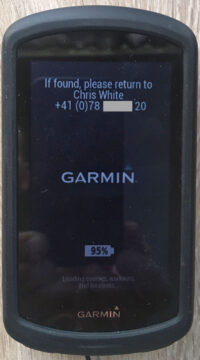
You could put a sticker/label on the back of your device with contact details, but that could fade or wash off. Garmin offer a more high-tech method of displaying a message on the screen at startup, see my example in the photo on the right. Garmin have made this pretty simple to do but not many people know about the feature.
In the “Garmin” directory of the device there’s a file called “startup.txt”. When you open that with a text editor on a PC or Mac it’s explained at the top of the file that anything written underneath will be displayed on the device’s screen. You also need to change the “display” command to control how many seconds the message is displayed for, I chose 3 seconds.
Below is what my startup.txt file now contains with the result shown in the photo. Note that line breaks are preserved and each line is centered. Don’t write anything complicated to encourage people who find it to notice the message and read it.
<display = 3>
If found, please return to
Chris White
+41 (0)78 xxx xx20
Once you’ve edited and saved the file and disconnected the Garmin, you need to start and shut down your Garmin once before the text is displayed on the next startup.
Another method to not lose your Garmin is to use the small elastic cord/lanyard that came with your device and loop that around the bars each time. I’ve seen Garmin Edge computers pop off of mounts even during small falls, which is one reason why you’ll frequently see professional cyclists use the elastic cord and fiddling to unhook it during bike changes. After this happened to me once and I thankfully found it undamaged on the ground, I now normally use the elastic cord.
The most recent Garmin Edge devices (530, 830, 1030, 1030 Plus) are able to show the last known location of your Garmin in the Garmin Connect app on your smartphone. This is only useful if you had the Garmin connected to you phone when you lost it. For more details, see the Garmin support page.